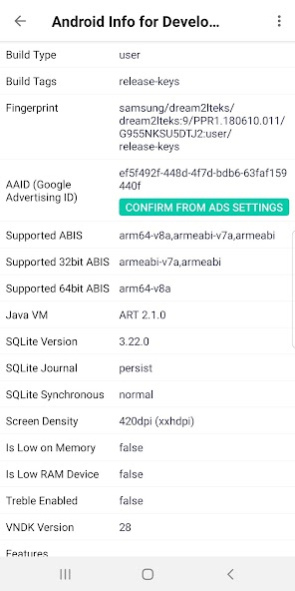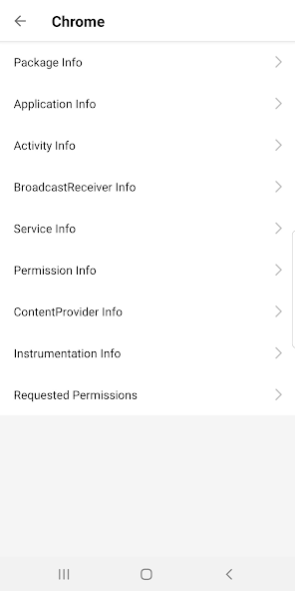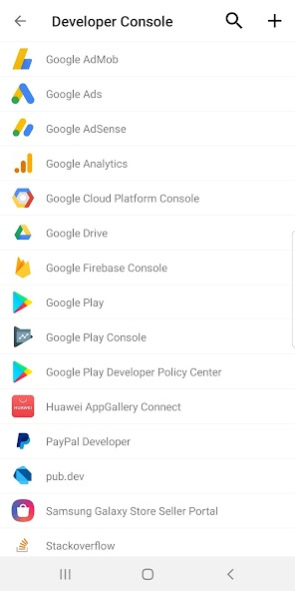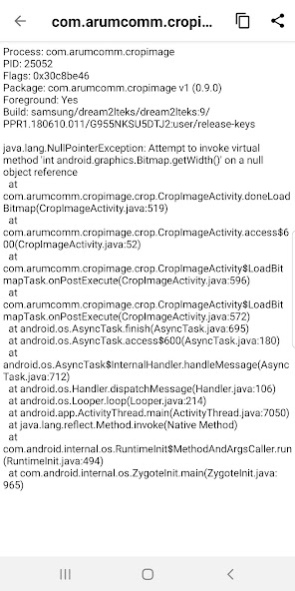Android Development Info 1.4.7
Free Version
Publisher Description
This application provides Android developers with all the information containing Android, kernel and hardware. It also provides convenient tools for Android developers.
Summarized Features
‣ Android Information
‣ Kernel Information
‣ Installed Applications
‣ Directory Information
‣ Codecs
‣ SOC
‣ Hardware Information
‣ Battery
‣ Sensors
‣ Network
‣ Android Information for Developers
‣ Installed Packages
‣ Mount Information for Developers
‣ Android System Properties
‣ System Properties
‣ Environment Variables
‣ Crash Log Viewer
‣ Developer Console
‣ Developer Options
‣ Fill Storage
Full Features
‣ Android Information
• Android Version
• Android API Level
• Android Codename
• Security Patch Level
• Google Play Services Update
• Android System WebView Update
• Google Play System Update
• Timezone ID
• Timezone Offset
• Timezone Version
• OpenGL ES Version
‣ Kernel Information
• Kernel Architecture
• Kernel Version
• Root Access
• System Uptime
‣ Installed Applications
• Filter out applications by search
• Open in the Settings application
• Launch an application
• Shortcut to Google Play Store for each application
• Uninstall an application
‣ Directory Information
• Root
• Data
• Download/Cache
• Alarms
• Camera
• Documents
• Downloads
• Movies
• Music
• Notifications
• Pictures
• Podcasts
• Ringtones
‣ Codecs
• Decoders
• Encoders
‣ SOC
• Cores
• CPU Clock Range
• CPU Governor
• GPU Vendor
• GPU Renderer
• OpenGL ES
‣ Hardware Information
• Model
• Manufacturer
• Brand
• Total Memory
• Available Memory
• Internal Storage
• Available Storage
• Encryption
• Encryption Type
• Screen Size
• Screen Resolution
• Screen Density
• Density Qualifier
‣ Battery
• Health
• Level
• Status
• Power Source
• Temperature
• Voltage
• Technology
‣ Sensors
‣ Network
• Phone Type
• Network Operator
• Wi-Fi state
• SSID
• Hidden SSID
• BSSID
• IP Address
• MAC Address
• Link Speed
• Signal Strength
• Frequency
‣ Android Information for Developers
• Build Type
• Build Tags
• Fingerprint
• AAID (Google Advertising ID)
• Supported ABIs for 32/64 bits
• Java Virtual Machine Version
• SQLite Version
• SQLite Journal Mode
• SQLite Synchronous mode
• Screen Density
• Is Low on Memory
• Is Low RAM Device
• Treble Enabled
• VNDK Version
• Supported Features
‣ Installed Packages
• Package
• Application
• Activity
• BroadcastReceiver
• Service
• Permission
• ContentProvider
• Instrumentation
• Requested Permissions
‣ Mount Information for Developers
‣ Android System Properties
‣ System Properties
‣ Environment Variables
‣ Crash Log Viewer
• Gather crash information and provides you with the stack trace logs to help you to debug your applications.
‣ Developer Console
• Easily connect to developer console sites.
‣ Developer Options
• Provide shortcut to Developer Options.
‣ Fill Storage
• Help to fill up the storage with dummy files.
About Android Development Info
Android Development Info is a free app for Android published in the System Maintenance list of apps, part of System Utilities.
The company that develops Android Development Info is Arum Communications. The latest version released by its developer is 1.4.7.
To install Android Development Info on your Android device, just click the green Continue To App button above to start the installation process. The app is listed on our website since 2023-08-01 and was downloaded 3 times. We have already checked if the download link is safe, however for your own protection we recommend that you scan the downloaded app with your antivirus. Your antivirus may detect the Android Development Info as malware as malware if the download link to com.arumcomm.androiddevinfo is broken.
How to install Android Development Info on your Android device:
- Click on the Continue To App button on our website. This will redirect you to Google Play.
- Once the Android Development Info is shown in the Google Play listing of your Android device, you can start its download and installation. Tap on the Install button located below the search bar and to the right of the app icon.
- A pop-up window with the permissions required by Android Development Info will be shown. Click on Accept to continue the process.
- Android Development Info will be downloaded onto your device, displaying a progress. Once the download completes, the installation will start and you'll get a notification after the installation is finished.